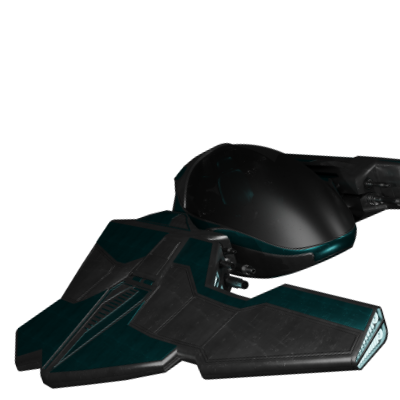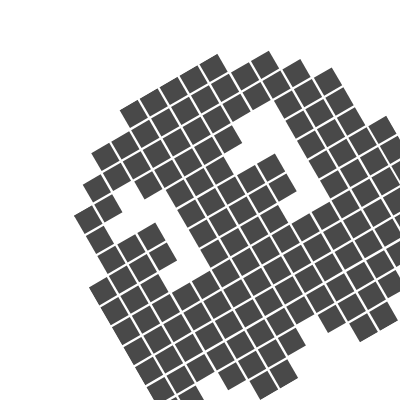October 2021
Grogu's real face
3D Reel-time animation
At a glance
3D real time scene based on the Star Wars universe from the Mandalorians series on Disney+.
Software
Blender 3D
After-Effect
Substance Painter
Unity
Photoshop
XD
What I did
Modeling
Texturing
Rigging
Animation
Unity integration
C# Development
Post Processing
Rendering animation
Aim of the project
For my double degree at EDNA & ENSAM, we have the opportunity to learn 3D computer graphics. We learn
advanced concepts of 3D modeling optimized to run on real time rendering engines. Texturing, UV cutting. We
learned the principles of Texel density which are important in the consistency of the textures of the
environment. Integration of a 3D scene on the Unity renderer with C# development to interact with the scene.
Post-processing and Lighting (dynamic, baked and mixed).
To go further, I took the time to learn animation and VFX effects to have a better rendering in my scene.
In order to learn more quickly, we started a project that aimed to cover all these points. We had the choice
of our subject with the only constraint of having to produce two scenes each with a different atmosphere.
Inspiration
My inspiration comes mainly from Grogu from The Mandalorian series based on the Star Wars universe. Each end of episode is followed by a suite of Concept Art. One in particular caught my eye, so I decided to make a mix between this concept art and the scene of the series which differ by their graphic representation.

Concept Art from The Mandalorian S2E9
Story of the scene
Everyone idolizes Grogu as the cutest species in the entire distant galaxy. But in reality only few people know his true face. This project aims to expose this imposture. I took the liberty of creating a parallel version of the original story in which Grogu becomes the villain of the story.

Grogu from The Mandalorian
Final animation
Steps of the project
01 Dark Trooper
- · Modeling
- · Texturing
- · Animation
- · Integration
02 Grogu
- · Modeling
- · Texturing
- · Animation
- · Integration
03 Middle Rock
- · Modeling
- · Texturing
- · Animation
- · Integration
04 Solution
- · Modeling
- · Texturing
- · Animation
- · Integration
Black Trooper
Black Trooper
Modeling
The interest of this robot was to be animated at the level of the articulations and to have flat areas dedicated to texturing which will give relief later.
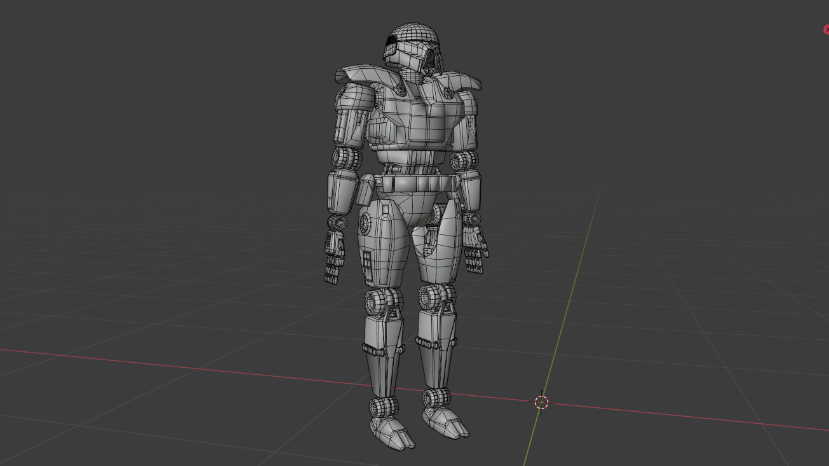
DarkTrooper Modeling
Black Trooper
Texturing
To clearly define our objective at the beginning of our research. We carried out user tests on a dozen people based on the SUS test, which in ten questions allows us to find the weak points of a website. We used it on the Mame website and decided to represent the result by a graph.

Chest volume· Dark Trooper

Survey - Note result
Black Trooper
Animation & Integration
I wanted the scene to loop, so the position of the robot had to be the same at the beginning and at the end. There will be not one but four robots in the scene each with its own animation. The most difficult part was the animation of the robot on the ground, I wanted to give a weighted effect to each step he takes.

Walking DarkTrooper

Flying DarkTrooper
Grogu
Grogu
Texturing
To clearly define our objective at the beginning of our research. We carried out user tests on a dozen people based on the SUS test, which in ten questions allows us to find the weak points of a website. We used it on the Mame website and decided to represent the result by a graph.
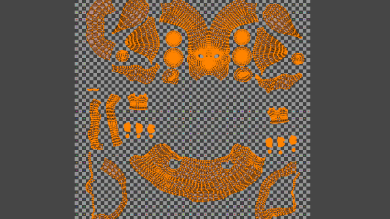
UV Unwrap Grogu
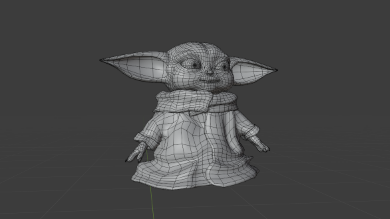
Grogu Modeling
Grogu
Texturing
The UV cutting of a humanoid model is more complex than the one of a robot, you have to cut it so that you don't see the demarcation with the seams. Each scene has a different texture for Grogu, the first one has the color and features of the Orginal Grogu from the series and the second one is a Grogu who has switched to the dark side of the force inspired by DarthMaul from the first Star Wars episode.

Original Version

Sith Version
Grogu
Animation & Integration
As for the DarkTrooper, Grogu's animation had to loop. To keep a coherence with the events in the scene, I rigged Grogu's eyes in order for his look to follow the robot's movements.

Grogu’s look

Grogu’s Animation
Middle Rock
Middle Rock
Texturing
The middle rock is the one on which Grogu is standing, its shape is rounded but with a moderate deformation, to keep the irregularity of nature.
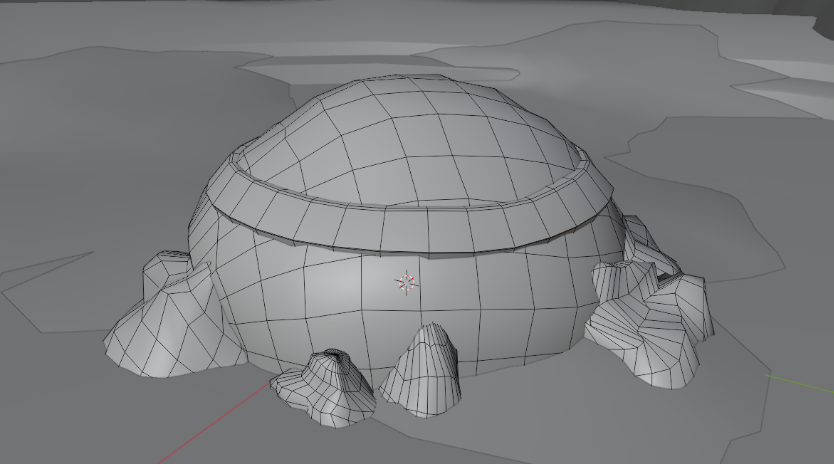
Middle Rock · Scene 1 & 2
Middle Rock
Texturing
The texturing is in two parts, the first one is an emissive rock applied on a large part of the rocks of the scene and the second one is a metal with emissive inscriptions. Initially I wanted to bring a rough effect on the top of the stone more smooth, unfortunately because of technical constraints due to the density Texel I could not make a texture only intended for this rock.
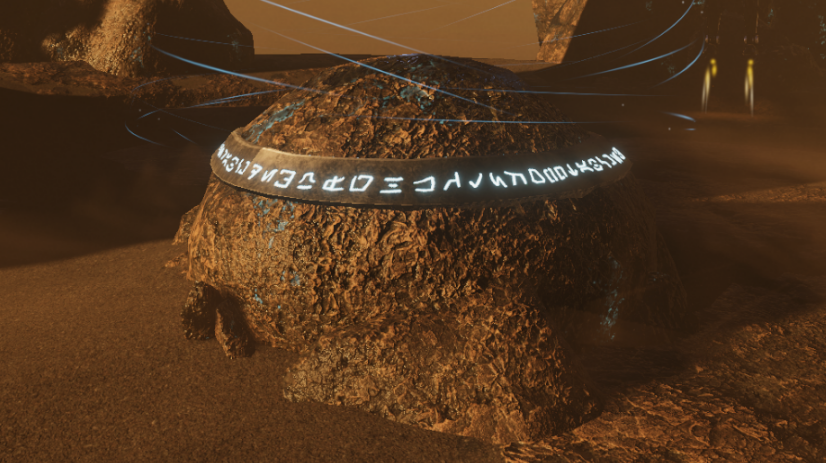
Rock & Metal · Texturing
Middle Rock
Animation & Integration
The rock itself is not animated though, I wanted to add a VFX on the rock to have a force field effect that protects grogu. In order to avoid it being too static, I made it turn on itself in addition to the animated shader that I applied to it
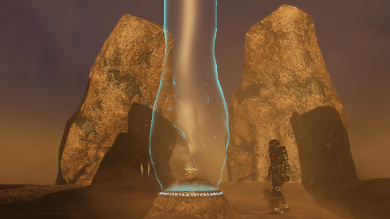
Force Field · Scene 1

Force Field · Scene 2
Environment
Environment
Texturing
The environment is very circular, the large rocks are leaning towards the center to refocus the viewer's view on the center element. Each rock is made to have as little polygon as possible. The ground is raised on the bottom to prevent the viewer from seeing empty elements.
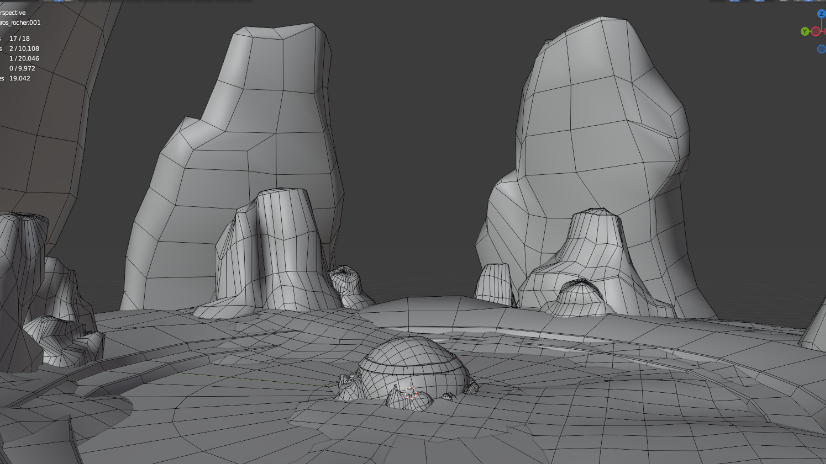
Middle Rock · Scene 1 & 2
Environment
Texturing
The textures are made to be repeated in the scene. As you can see on the image above, two floors are overlaid to avoid seeing too much repetition.
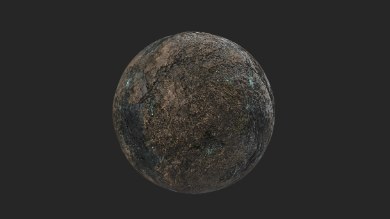
Subtance Sampler · Rock
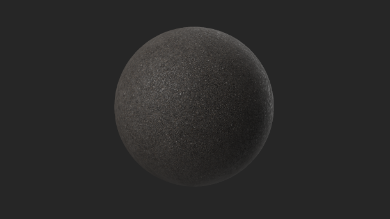
Subtance Sampler · Sand
Environment
Animation & Integration
The atmosphere of the two scenes are different, the first one is more sandy and the second one is more sulfur and blood. The first one doesn't have much animation except for the VFX while the second one has rocks exploding in the environment.
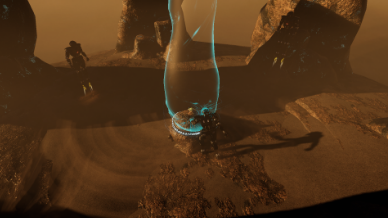
Environment · Scene 1

Environment · Scene 2
Final Video
Lesson to be learned
Even with a good knowledge on Blender3D, there are still some principles I didn't understand (Low poly modeling, Bake highpoly on Low poly, Texel density, Texturing on Subtance Painter, Exporting assets in a Unity scene, post processing, baking lights and so on).
The notions and skills acquired will obviously be a valuable background for my future.
The biggest difficulties I had to face were the tiling textures, which were not well enough implemented. I had to add a second 3D mesh with another texture to compensate. I didn't take the time to learn, the decal or the use of the terrain tool on Unity, they would have certainly helped me to make a better quality terrain.
Some difficulties with the WeightPaint at the level of the Grogu handles for the animation.
You may also like
This doesn't have
to be over!
Let’s chill and chat about your project
Send me an
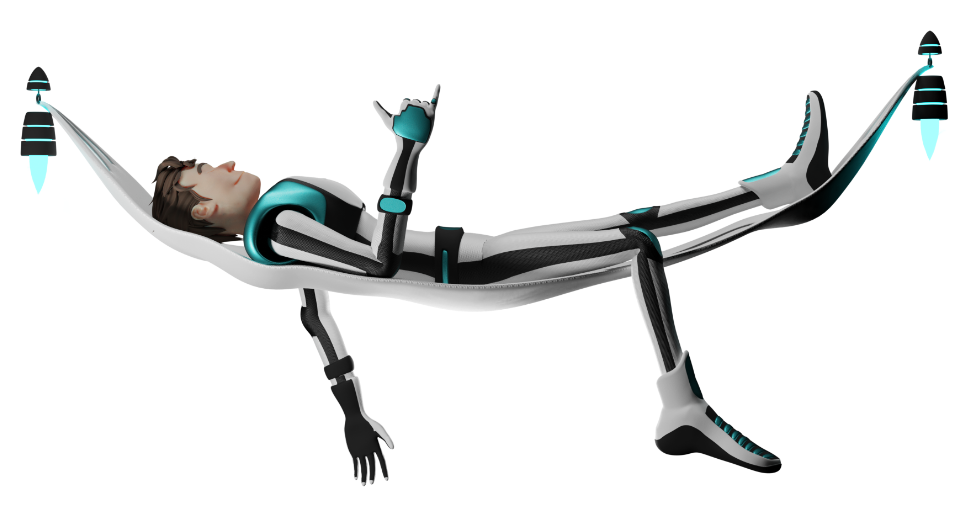
© 2021 Robin Exbrayat · All rights reserved